HOW TO CREATE AN ADS ACCOUNT
To create a new ad account in Business Manager:
Go to Business settings.
In the dropdown menu, go to Accounts. Then click Ad accounts.
Click the Add dropdown menu.
Select Create a new ad account.
Enter your ad account info: ad account name, time zone and the currency you will use. Click Next.
Choose the business portfolio you want to add the ad account to.
Select My business if you plan to use the ad account with your business.
Select Another business or client if you plan to use the ad account on behalf of a partner’s business. Learn more about advertising on behalf of another business.
Click Create.